// Produces an empty vector tmath::vectorn<type, tupel> v1; // Initiates the vector with values tmath::vectorn<float, 3> v2(0.0f, 1.0f, 25.65f); // Initiates the vector by another vector tmath::vectorn<float, 3> v3(v2);
The identifier type can be float , double or an int. The identifier tupel is the number of components that should be supported by this vector object. You should know that if you are using int types you will get rounding errors because you are not working with real values.
tmath::vectorn<float,3> v1(0.0f, 1.0f, 0.0f);
tmath::vectorn<float,3> v2(1.0f, 1.0f, 0.0f);
tmath::vectorn<float,3> v3;
// Addition
v3 = v1 + v2;
v3 += v1;
// Subtraction
v3 = v1 - v2;
v3 -= v1;
tmath::vectorn<float,3> v1(0.0f, 1.0f, 0.0f);
tmath::vectorn<float,3> v2(1.0f, 1.0f, 0.0f);
tmath::vectorn<float,3> v3;
// Scalar product
float skalar = v1 * v2;
// Multiplication with a scalar
v3 = v1 * 1.0f;
// Dito
v3 = 1.0f * v1;
It is possible to divide a scalar. This is only an inverted multiplication.
tmath::vectorn<float,3> v1(0.0f, 1.0f, 0.0f);
tmath::vectorn<float,3> v2;
// Division with a scalar
v2 = v1 / 1.2f; // == v1 * (1.0f/1.2f)
tmath::vectorn<float,3> v1(3.3f, 1.0f, 0.0f);
// Calculates the length of the vector
float length =tmath::len(v1);
To estimate the norm of a vector use the norm() function
tmath::vectorn<float,3> v1(3.3f, 1.0f, 0.0f);
// Calculates the norm of a vector
float n = tmath::norm(v1);
To normalize a vector use the normalize() function:
tmath::vectorn<float,3> v1(3.3f, 1.0f, 0.0f);
tmath::normalize(v1);
The cross product of two vectors could calculated with the cross() function:
tmath::vectorn<float,3> v1(3.3f, 1.0f, 0.0f);
tmath::vectorn<float,3> v2(3.3f, 1.0f, 0.0f);
tmath::vectorn<float,3> v3;
// Calclulates the cross product. (Only for vectorn<type, 3> )
v3 = tmath::cross(v1,v2);
tmath::vectorn<float,3> v1(3.3f, 1.0f, 0.0f);
float x = v1.x;
float y = v1.y;
float z = v1.z;
Second, you can use the vector itself as a pointer of an array. You can access the components with the [] operator.
tmath::vectorn<float,3> v1(3.3f, 1.0f, 0.0f);
float* v = v1;
float xcomp = v[0];
float ycomp = v[1];
float zcomp = v[2];
Please keep in mind that the element access via the [] operator are not designed for security checking. This means no border checks are done.
tmath::vectorn<float,3> v1(3.3f, 1.0f, 0.0f);
std::cout << v << std::endl;
tmath::vectorn<float,3> v1(4.321f, 23.0f, 0.0021f);
tmath::vectorn<float,2> v2;
// Converts v1 in v2
tmath::conv(v1,v2);
Or the other way around. You can convert a vectorn<T,2> into a vectorn<T,3>:
tmath::vectorn<float,2> v1(4.321f, 23.0f);
tmath::vectorn<float,3> v2;
// Converts v1 in v2. v2=(4.321f, 23.0f, 0.0f)
tmath::conv(v1,v2);
The added new component is filled with a null.
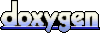 1.5.2
1.5.2