TinyMath
0.0.7
Welcome to the documentation of tinymath. One reason for the birth of tinymath was to develop a light, powerful and flexible mathematical library. The base of tinymath is really small. Only necessary operations are implemented. If you need more functions than addition or multiplication you have to use another project that is based on tinymath. For instance, if you want to use geometrical functions for matrixes you can use tinygeo.
- Note:
- There are template specialized vectorn and matrix versions, which are vectorn<type, 2/3/4> and matrix<type, 2/3/4, 2/3/4>.
The installation of tinymath is simple. Since tinymath is completely written as a c++ template you don't have to compile anything at all. Copy only the necessary files into your project, that's all.
At the moment the library works with following compilers
- Visual Studio 6/7/8
- Gnu/Gcc 3.3
- Digital Mars
It would be very helpful if you can test it on other platforms and compilers. If you find any bugs, please report these so I can fix it.
The main goal is to keep tinymath as small as possible. So only standard linear algebraic operation are implemented. If you need more functions like creating a rotation matrix or a spherical interpolated quaternion you should take a look at TinyGeo. Tinygeo is based on tinymath with additional geometry functions.
All access methods of the classes has no border verification. This means, if you access member variables via [] operator you should be careful. For example if you have a vectorn<T,3> class and you access the fourth element the result could be a segmentation fault. The reason for leaving out the border check is to save cpu capacity.
Have fun,
Cengiz Terzibas cengiz@terzibas.de
Generated on Mon Sep 10 17:42:12 2007 for TinyMath by
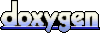 1.5.2
1.5.2
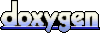 1.5.2
1.5.2